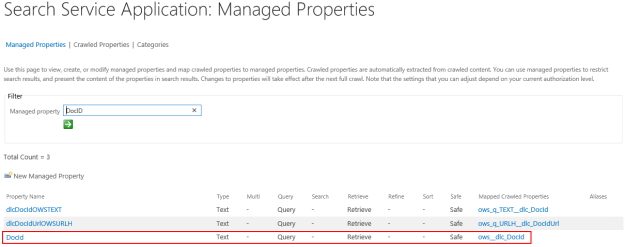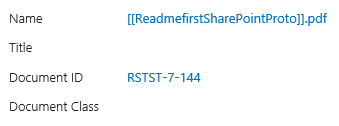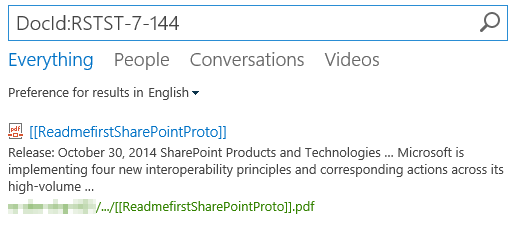The SharePoint Document ID Service is a Site Collection Feature which assigns unique IDs to documents within a Site Collection. The unique document ID can be used to locate documents within a Site Collection irrespective of their location. This is useful when documents may be moved around within a Site Collection due to work flows, or other processes.
To search by document ID, open the Service Service Application through Central Administration, then open the search schema, which is under Queries and Results. Search for DocID in the managed properties box.
The search results should return a managed property with the name DocID and the Query property should be enabled. The property should be mapped to the crawled property ows_dlc_DocId.
The Query property enables the ability to search specifically by the property. Open your search center and in the search box enter DocID:%DOCID% where you replace %DOCID% with the document ID for which you wish to search.
Here I have a document with the ID RSTST-7-144
I have found the document using the search term DocId:RSTST-7-144